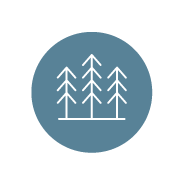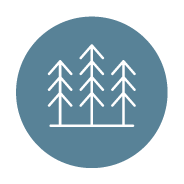Checking In
When you arrive, look for our Local Church Kids check-in station. One of our friendly team members will help check your child into our system. You and your child will receive personalized, coordinating ID tags unique to your family and your visit, which you will show after the service in order to pick up your child. If you lose your ID tag, you will be required to show your Driver’s License in its place.
At check-in, we will ask for the following personal information: Family member’s names, children’s names and birthdates, address, phone number, and any special instructions such as allergies or special needs for your child. You can also choose to pre-register your child online before arrival.
If for any reason we need to contact you during the service, you will receive a text message on your phone requesting your presence or your child’s ID code will appear on the screen in the auditorium. If this occurs, please exit the auditorium, go to the Local Church Kids area, and ask a staff member to take you to your child’s room.
PRE-REGISTER ONLINE
Make your first visit easier by pre-registering your child online before you arrive.